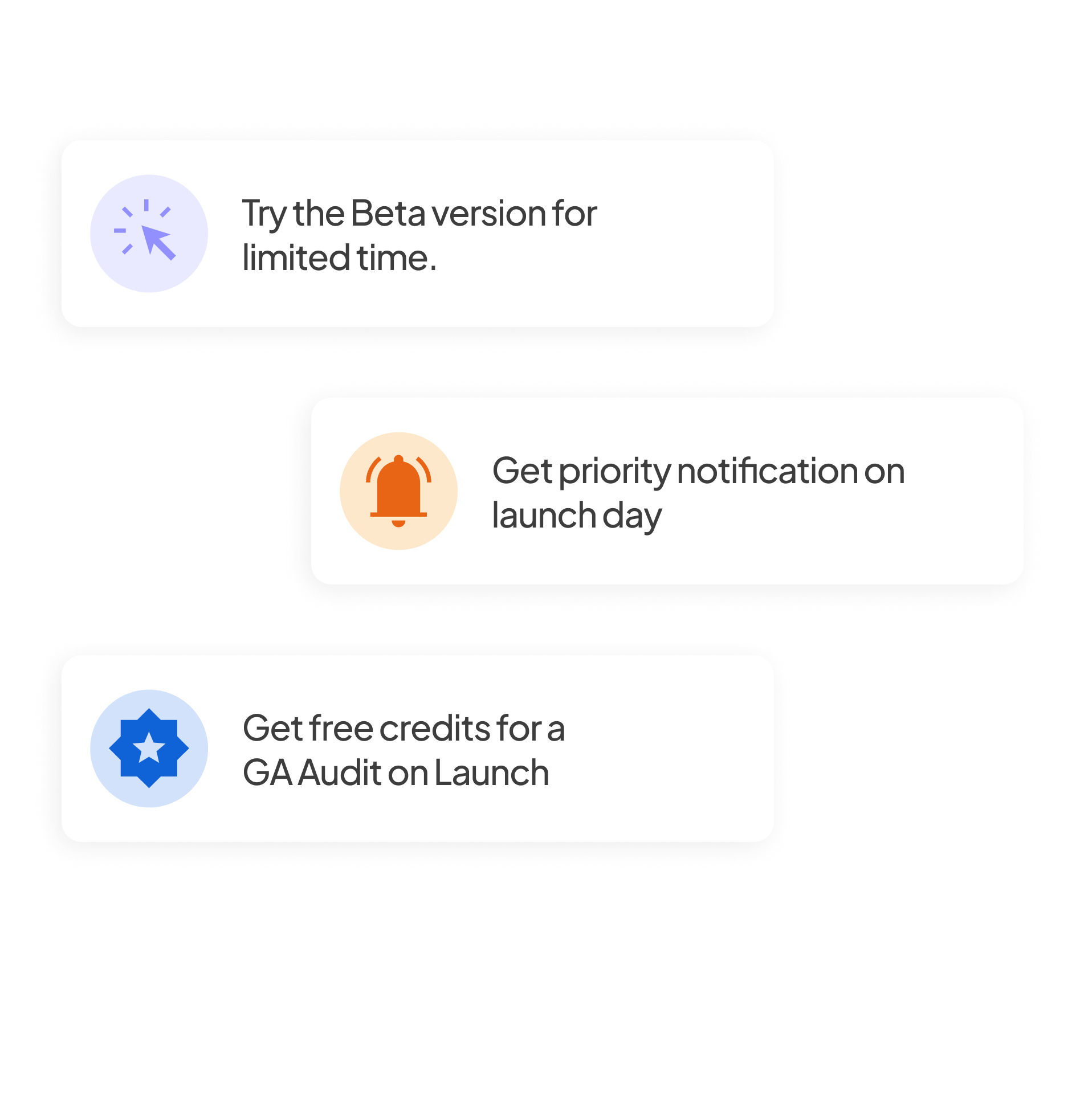
Why Use Google Tag Manager with GA4?
In the evolving world of digital marketing, data collection, and analytics play a crucial role in shaping successful strategies. Google Tag Manager (GTM) and Google Analytics 4 (GA4) are two powerful tools that, when used together, can provide comprehensive insights into:
- Faster and Easier Tag Management: GTM simplifies the deployment of GA4 tags, making it easier for marketers to implement tracking without needing a developer.
- More Accurate and Flexible Tracking: With GTM’s event-based triggers and custom variables, you can collect more granular data and send it to GA4 for detailed analysis.
- Improved Debugging and Testing: GTM’s Preview and Debug modes help ensure that GA4 tags are firing correctly before going live.
- Cross-Platform Consistency: GTM supports tracking across both websites and mobile apps, ensuring that GA4 can track user behavior in a unified manner.
- Quick Updates and Version Control: GTM allows for rapid updates to GA4 tags and keeps track of changes over time.
In this guide, we will walk you through the integration of GTM and GA4, explaining the process step-by-step, and showing you how to leverage these tools effectively to enhance your tracking capabilities.
What is Google Analytics 4 (GA4) and How it Works?
Google Analytics 4 (GA4) is the latest version of Google's web and app analytics platform, designed to provide more advanced and integrated tracking and reporting capabilities compared to the previous version, Universal Analytics (UA). GA4 was introduced to better meet the evolving needs of businesses and marketers in tracking user behavior across multiple platforms, including websites, mobile apps, and other digital touchpoints.
Key Features of GA4:
- Unified Tracking for Web and App Data: GA4 allows you to track both website and app (mobile or web) data in a single property. This unified approach makes it easier to get a comprehensive view of user interactions across different platforms.
- Event-Based Data Model: GA4 uses an event-based data del rather than the session-based model used by Universal Analytics. Every interaction (e.g., pageviews, clicks, purchases) is treated as an "event," giving you more flexibility and precision in tracking user behavior.This event model allows for more granular data collection, enabling businesses to track custom events and user interactions with specific actions on their sites or apps.
- Enhanced User-Centric Reporting: GA4 focuses more on user-centric reporting, allowing you to analyze user journeys across multiple touchpoints. This makes it easier to understand how users interact with your site or app over time, including tracking user lifetime metrics. It integrates user identification across platforms, enabling you to understand a user’s behavior across devices and sessions, providing a clearer picture of the customer lifecycle.
- Improved Data Privacy and Compliance: GA4 has been built with privacy-first principles, making it easier to comply with regulations like GDPR and CCPA. It provides more flexibility in managing and anonymizing data and allows businesses to manage user data retention settings more effectively.
- Cross-Platform Tracking (Web + App): With GA4, you can get a holistic view of user activity across web and app platforms in a single property. This is especially beneficial for businesses that operate both web and mobile applications. It tracks events such as app installs, screen views, and in-app purchases, alongside website-based interactions.
- Customizable Reporting and Data Exploration: GA4 offers more flexibility in creating customized reports and performing deeper data analysis with its Explorations feature. You can design reports around specific user segments, funnel analysis, pathing, and cohort analysis, among others.
- Enhanced Conversions Tracking: GA4 allows for more streamlined tracking of conversions and goals, which can be set up directly in the interface. This is simpler than in Universal Analytics and works across platforms and devices.
Advantages of GA4:
- Holistic view of users across devices and platforms.
- Improved flexibility in tracking custom events and user interactions.
- AI-powered insights and predictive analytics.
- Better integration with other Google products (BigQuery, Google Ads).
- Enhanced privacy features to ensure compliance with data protection regulations.
What is Google Tag Manager (GTM) and How it Works?
Google Tag Manager (GTM) is a free tag management system (TMS) that allows you to quickly and easily update measurement codes and related code fragments (often called tags) on your website or mobile app without needing to modify the underlying codebase. Tags are small pieces of JavaScript or tracking pixels that collect and send data to third-party services, such as Google Analytics, Google Ads, and other marketing and analytics platforms.
Benefits of Using Google Tag Manager:
- Faster Implementation and Updates: GTM eliminates the need for developers to manually insert tags into the website code. Marketers and analysts can update, add, or remove tags without involving a developer, speeding up the process.
- Reduced Risk of Errors: GTM helps minimize the risk of errors that can occur when directly editing website code. With its Preview mode, you can test and debug tags before they go live.
- No Coding Required: GTM is designed to be user-friendly, meaning even users with little or no coding experience can manage tags through a graphical interface. This empowers marketers to deploy tags and make changes independently.
- Centralized Management: Instead of having multiple tags spread across your website or app, GTM centralizes all of your tags, making it easier to manage and update them from one place.
- Version Control and Rollback: GTM automatically saves every version of your container, so you can always go back to previous versions if something breaks or doesn't work as expected. This version control is useful for tracking changes over time.
- Improved Website Performance: By managing tags in GTM, you can ensure that only the necessary tags are loaded, and they load in the correct order, helping to improve website performance and reduce page load times.
- Enhanced Data Accuracy: GTM allows for better accuracy in tracking by ensuring that tags fire only when specified conditions are met. This ensures that your analytics data is as accurate as possible.
- Flexibility and Customization: GTM supports custom HTML, JavaScript, and various pre-built tags, making it highly flexible for custom tracking, A/B testing, and integration with third-party tools.
Benefits of Using GTM for GA4 Event Tracking
Using Google Tag Manager (GTM) and Google Analytics 4 (GA4) together provides several key advantages for efficiently managing tracking and gaining more accurate insights into user behavior on your website or mobile app. GTM simplifies the process of implementing and managing GA4 tags, while GA4 provides advanced tracking and analytics capabilities. Together, they offer a powerful combination for robust data collection and reporting.

Here are the main reasons why using GTM and GA4 together is beneficial:
1. Simplified Tag Management
- Google Tag Manager (GTM) streamlines the process of adding, editing, and managing GA4 tags without needing to modify your website's code. Instead of manually adding tracking code to every page of your site, you can use GTM to deploy GA4 tags across your entire website or app from a centralized platform.
- GTM allows you to quickly update or change your GA4 tracking settings (such as adjusting events or goals) without involving a developer.
2. Seamless Event Tracking
- Event-based tracking is a core feature of GA4, and GTM simplifies this process. GTM enables you to set up and manage GA4 events (such as button clicks, form submissions, or scroll depth) without needing to alter the website's code.
- With GTM, you can configure custom events and triggers that align with your business goals, which GA4 will track and report on, giving you precise data on user behavior.
3. Flexibility in Customization
- GTM provides the flexibility to implement custom HTML and JavaScript tags, enabling advanced tracking and customization that GA4 can leverage for deeper insights.
- For example, if you want to track a unique user interaction or pass custom parameters to GA4 (such as transaction IDs or product categories), you can do this easily through GTM's interface.
4. Efficient Testing and Debugging
- Preview and Debug Mode in GTM allows you to test your GA4 tags and triggers before deploying them to the live site. This is crucial to ensure that your GA4 setup is working correctly, especially when tracking complex events or using custom variables.
- By using GTM’s Debug Mode, you can verify that the GA4 tags are firing at the right time and sending the correct data, helping you avoid tracking errors that could impact data accuracy in GA4.
5. Cross-Platform Tracking and Integration
- GTM allows for easy setup of cross-domain tracking, ensuring that GA4 accurately tracks user sessions across different domains or subdomains, without requiring complex coding.
- Both GTM and GA4 work seamlessly across web and mobile platforms, allowing you to manage tags and track user behavior on both your website and mobile app in a consistent way.
6. Efficient Data Layer Management
- Data Layers are used to pass dynamic data (such as product names, transaction values, or user IDs) from your website to GTM and ultimately to GA4. GTM’s built-in support for data layers enables you to collect and send detailed data points to GA4 for precise tracking and reporting.
- By using a data layer with GTM, you can ensure that GA4 receives structured data and helps maintain data accuracy and consistency across different tags and platforms.
7. Faster Updates and Version Control
- GTM allows you to make updates to your GA4 tags quickly and easily without needing to touch the website’s core code. This helps marketers and analysts make tracking adjustments or deploy new features much faster than having to rely on developers for every change.
- GTM also has version control, meaning you can track and manage changes over time, as well as roll back to a previous version if something goes wrong.
8. Reduced Risk of Errors
- GTM’s tag management interface reduces the likelihood of errors compared to directly editing the code. Since GTM allows you to manage tags from one centralized location, you minimize the risk of incorrectly placing tags on the wrong pages or missing tags entirely.
- Using GTM with GA4 helps avoid errors like duplicate tags or improper tag firing, ensuring the data you collect in GA4 is accurate and reliable.
9. Comprehensive Reporting in GA4
- GA4 allows for advanced tracking and reporting, but the implementation of that tracking (e.g., setting up events, conversions, etc.) is simplified using GTM.
- Once your GA4 tags are implemented through GTM, GA4’s powerful reporting and analysis tools, like Exploration Reports, Predictive Metrics, and User-Centric Reporting, can be used to gain valuable insights into user behavior, which are driven by the tracking and events configured in GTM.
10. Unified Data Management Across Tools
- By using GTM with GA4, you create a unified system for managing tags across different platforms (like Google Ads, Facebook Pixel, Google Optimize, etc.). GTM allows you to deploy various third-party tags alongside GA4 tags, ensuring a consistent and efficient data management setup.
Conclusion
Using Google Tag Manager (GTM) and Google Analytics 4 (GA4) together provides a seamless, efficient, and flexible way to manage tags, track user behavior, and analyze data. GTM makes it easier to implement and manage GA4 tags, while GA4 offers advanced tracking and reporting capabilities. By leveraging both tools, businesses can gain more accurate insights into user behavior, improve decision-making, and optimize marketing campaigns.
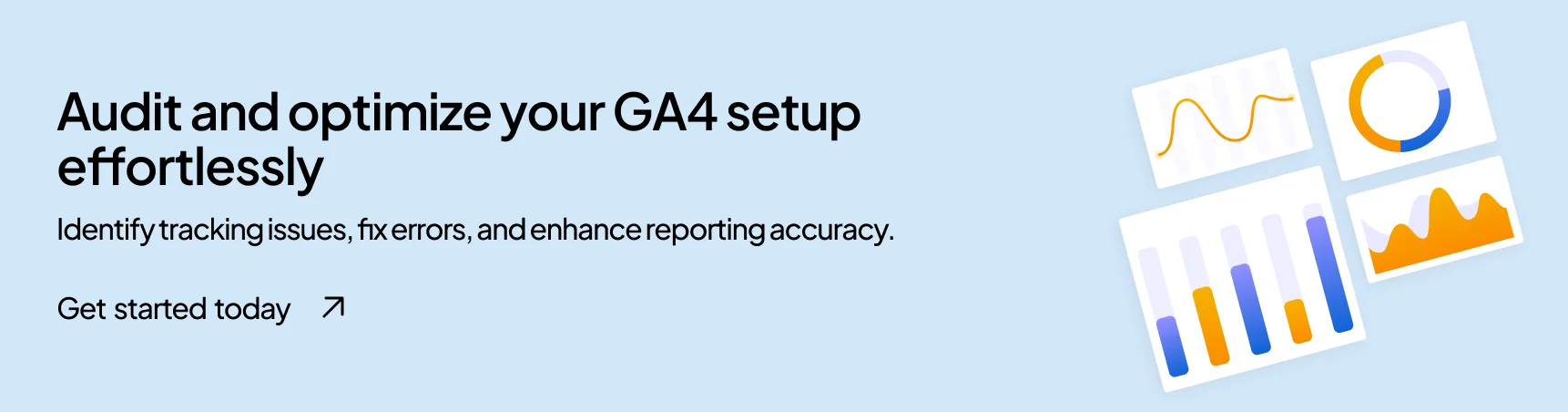
Frequently Asked Questions
Can I track form submissions with GA4 and GTM?
Yes, you can track form submissions by creating a Form Submission Trigger in GTM and linking it to a GA4 Event Tag. If the form does not trigger a page reload, you may need to use Element Visibility Triggers or JavaScript-based tracking.
How do I check if my GA4 tags are firing correctly in GTM?
Use GTM’s Preview Mode to test tag execution. Also, in GA4, check the Real-Time Report or DebugView to verify if events are being recorded properly.
Can I use GTM and GA4 to track eCommerce transactions?
Yes, you can link GA4 with Google Ads for conversion tracking. Use GTM to pass conversion data from GA4 to Google Ads for better ad performance insights.
Join Our Early Access List & Unlock Exclusive Benefits Now